Registering Resources in HEP Training
Training resources (events and materials) may be added to HEP Training to reach bigger audiences, increase impact and bolster event attendance. Registering events and training materials makes them more findable in a variety ways, for example:
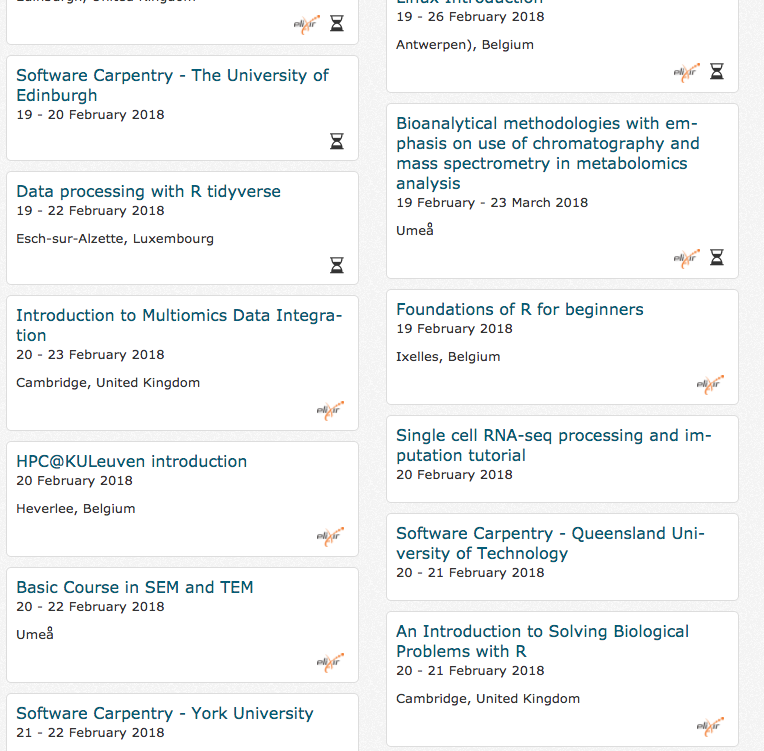
Be seen by thousands of visitors to our site
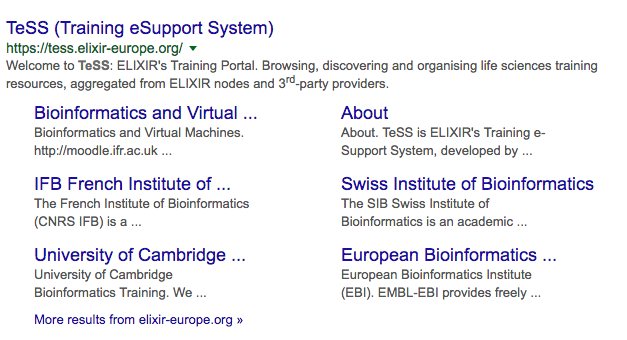
Be seen in search results more owing to our search-engine optimisation

Be seen across all the websites that display site resources through our widgets.
Automatic Registration
HEP Training features several options for automatically "harvesting" resources from external sources (e.g., your website with updated training materials). This can be helpful if you are maintaining a large collection of events and materials that changes frequently.
TL;DR
Structured Data Types
To register resources in HEP Training automatically, we need to be able to extract data from target sources reliably. To this end, it is helpful if the data is structured according to some kind of standard format.
If your website currently includes no structured data, and you’d like your resources added to HEP Training, we recommend using schema.org to structure your resource to be 'machine-readable'.
Schema.org
Schema.org is a vocabulary to add information to your Web content, thus describing your training material/event (source).
Find below an example of what it looks like.
Schema.org is a project run by a consortium of search engines. It has created an extensive library of schemas that web-masters can use to explicitly mark-up their websites content in order to improve search engine visibility and interoperability.
Sitemaps
Sitemaps are basically a directory listing of all the pages on your site (see example here). To help search engines (and HEP Training) discover all the pages on a site that have schema.org markup, a sitemap should be used.
Sitemaps are a well-established standard, and there should be sitemap libraries and plugins available for whichever software you are using to provide your site.
API
Application Programming Interfaces, or APIs, typically have endpoint URLs that, when accessed, return data in a common exchange format, such as JSON.
HEP Training currently supports the APIs for:
- Eventbrite - for events
- Zenodo - for materials
- Other TeSS instances - for events
Calendar
Many organisations use calendar applications to organise and display their events. These may be custom-made or, more likely, utilise applications like Google Calendar. Calendar applications maintain an underlying file for event storage and retrieval, typically in the iCal (.ics) format.
HEP Training can extract event descriptions, dates and locations from iCal files.
Sources
Owners and editors of content providers in HEP Training can register and manage Sources to be automatically ingested. A source consists of a URL for HEP Training to fetch, and an "ingestion method" - which hints to HEP Training how the contents of the URL should be processed.
Once registered, a source will need to be approved by an administrator before it is active, but can be tested to see exactly what metadata HEP Training can extract from the source.
To register a source, click the "Sources" tab on your content provider page, or if you have not yet registered a content provider, click the button below.
Register providerCurrently available user-managed ingestion methods:
- Bioschemas
Schema.org metadata example
Add and amend accordingly the following code in the webpage's HTML code of your training material for HEP Training to read and ingest it:
<script type="application/ld+json">
{
"@context": "https://schema.org",
"@type": "LearningResource",
"name": "Intermediate Research Software Development (Python)",
"url": "https://carpentries-incubator.github.io/python-intermediate-development/",
"description": "A core set of established, intermediate-level software development skills and best practices for working as part of a team in a research environment using Python as an example programming language.",
"learningResourceType": "course",
"about": "research software development",
"keywords": "programming language, python, intermediate, software engineering, testing, debugging, version control, continuous integration, packaging code, releasing code, integrated development environment, IDE, virtual environment, git, github, good practices, action, CI/CD, automation, reproducible environment",
"license": "CC-BY 4.0",
"creativeWorkStatus": "Published",
"identifier": "https://doi.org/10.5281/zenodo.6532056",
"version": "beta-Nov2024",
"author": "Aleksandra Nenadic, Steve Crouch, Thomas Kile, Raniere Silv, François Michonnea, Maxim Belkin, James Graham, Greg Wilson, Matthew, Toby Hodges, Zhian N. Kamvar, Sven van der Burg, Abby Cabunoc Mayes, JacalynLair, Sarah Stevens, Katrin Leinweber, Erin Becker, João Rodrigues, Douglas Lowe, Sam Mangham, Rayna M Harris, Matthew Blutea, Renato Alv, Sander van Rijn, Rémi Emon, David Mawdsley, Piotr Banaszkiewi, Jemma Stachelek, Giulia Crocion, William L. Close",
"contributor": "anenadic, steve-crouch, thomaskileyukaea, bielsnohr, jag1g13, tobyhodges, svenvanderburg, JacalynLaird, sstevens2, douglowe, smangham, knarrff, sjvrijn, gcroci2, hsaunders1904, tomneep, unode, danielskatz, amangoel185, wk9874, jreeve-nv, gkmurphy, sverchkov, shartleybham-acuk, gadgil48, olexandr-konovalov, martinjrobins, kzscisoft, k-collie, guyer",
"audience": "research software engineers",
"competencyRequired": "Git, Python, Shell",
"educationalLevel": "beginner",
"teaches": "Document and structure your software, collaborate to develop, prepare software for others to use.",
"dateCreated": "2020-04-22T14:47:31Z",
"dateModified": "2025-07-20T17:42:28Z",
"provider": "UK's Software Sustainability Institute"
}
<script>
Contact Us
Contact contact.training@cern.ch to discuss how to register your content automatically in HEP Training.
Manual Registration
Resources may be added manually to HEP Training.
To do so, first register for a free account. Members of academic institutions may be able to log-in via CERN SSO.
Once registered and logged in, the 'register event' and 'register material' buttons will become visible on the events and materials tabs. Alternatively click here: